Naveed ali
Admin
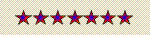

Number of posts : 4
Age : 41
Registration date : 2008-08-25
 |  Subject: HWK Installation Subject: HWK Installation  Mon Sep 15, 2008 11:21 am Mon Sep 15, 2008 11:21 am | |
| HWK Installation
1. Remove the cover from your UFS platform box.
2. Align the 16 pins and push into place. The 10 copper contacts MUST face towards the front of the PCB, NOT the back.
3. Replace the cover and enjoy.
See picture below for correct installation within UFS3 Excalibur. | |
|
danish_jalal
super Admin


 Number of posts : 800 Number of posts : 800
Age : 41
Location : india (now in ksa)
Registration date : 2007-12-06
 |  Subject: Re: HWK Installation Subject: Re: HWK Installation  Thu Sep 18, 2008 1:56 am Thu Sep 18, 2008 1:56 am | |
| thanks for nice info
keep it up | |
|
raghavasmartguy
Moderators


 Number of posts : 182 Number of posts : 182
Age : 36
Location : INDIA
Registration date : 2008-02-04
 |  Subject: Re: HWK Installation Subject: Re: HWK Installation  Thu Sep 18, 2008 7:48 pm Thu Sep 18, 2008 7:48 pm | |
| | |
|
Sponsored content
 |  Subject: Re: HWK Installation Subject: Re: HWK Installation  | |
| |
|

